Section 1
-
Introduction 00:11:00
-
Creating table from scratch 00:03:00
-
Inserting column into existing table 00:01:00
-
Lookup field 00:05:00
-
Establishing intertable referntial integrity 00:04:00
-
Hiding or showing a table 00:01:00
-
EmpCommission Field 00:05:00
-
EmpGender Field 00:02:00
-
Commission rate and gender test 00:02:00
-
Composite Primary Key 00:02:00
-
Table properties Order By 00:02:00
-
Entering data into a record 00:02:00
-
Deleting a table and its relationships 00:01:00
-
Resizing and ReArranging Columns 00:03:00
-
Hiding freezing unhiding unfreezing 00:03:00
-
Formatting the datasheet view 00:01:00
-
Total row 00:02:00
-
Printing Records 00:01:00
-
Custom categories and groups 00:06:00
-
Link to tables in another database 00:06:00
-
One table query 00:05:00
-
Crosstab and find duplicates 00:04:00
-
Parameter query 00:03:00
-
Extended price 00:06:00
-
Dealing with Null Fields Referenced in Expressions 00:01:00
-
DateDiff Function 00:05:00
-
Creating a Query that uses a comparison operator and wildcard characters 00:03:00
-
Using Aggregate Operations in a Query and Creating Outer Join Query 00:08:00
-
Formulating Criteria Using a SQL Statement 00:03:00
-
Finding Above Average Length of Service Among Employees - Writing SQL 00:03:00
-
Action Queries - Make Table Query 00:02:00
-
Action Queries - Update Query 00:04:00
-
Sorted Query results TRY IT 00:01:00
-
Creating a one-table form and altering its title and field labels 00:03:00
-
Creating Split Form and Multiple Items Form 00:03:00
-
Using the Form Wizard to create a basic form 00:01:00
-
Creating a Form from Scratch in Design View 00:05:00
-
Opening the Form in Form View and Then layout View to Alter It 00:01:00
-
Modifying the Tab Order of a Form's Controls 00:02:00
-
TRY IT - Printing a Form 00:01:00
-
Changing the default view of a form and modifying labels in layout view 00:04:00
-
Applying Conditional Formatting 00:03:00
-
Sizing and Moving Controls 00:05:00
-
Setting Data Integrity rules in Form Controls 00:07:00
-
Replacing a Text Box Control with a List Box 00:06:00
-
Inserting option buttons to represent value choices 00:03:00
-
Creating a behind the form query to sort rows 00:05:00
-
Creating a form and related subform 00:02:00
-
Creating a Form and a Subform from a Query 00:06:00
-
Creating a Mortgage Calculation Form 00:04:00
-
Building a Navigation Form 00:04:00
-
Creating A One-Table Report 00:02:00
-
Adding a Logo and Modifying a Report's Title in Layout View 00:05:00
-
Modifying Column Titles 00:04:00
-
Adding a Group and Sorting within a Group 00:03:00
-
Filtering Rows in Report View 00:02:00
-
Creating a Report with the Report Wizard 00:04:00
-
Creating a Report from Scratch in Design View Part One 00:10:00
-
Creating a Report from Scratch in Design View Part Two 00:08:00
-
Creating a Multitable Report Based on a Query Part One 00:11:00
-
Creating a Multitable Report Based on a Query Part two 00:13:00
-
Publishing a Report 00:03:00
-
Creating Mailing Labels 00:05:00




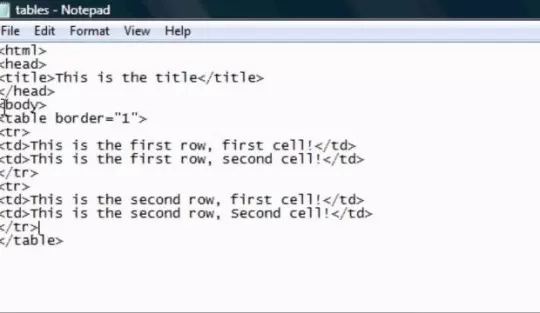







 أهلا و سهلا بك عزيز الزائر
أهلا و سهلا بك عزيز الزائر
